Uninstall-Graph PowerShell
Free and open source cmdlet to force remove all Microsoft Graph PowerShell modules from your system.
The Graph PowerShell module is a complicated beast. It has multiple modules and due to various reasons you might want to get back to a clean slate of no Graph PowerShell modules in your system.
To solve this I built a module that does just one thing
Uninstall-Graph
You can get it at uninstall-graph.merill.net.
It basically runs through multiple times to uninstall all the modules and then finally cleans out the folders for the ones that are stubborn.
Remember to restart a fresh PowerShell session after running this.
Why is the Graph PowerShell module so special?
For starters, some graph modules depend on other graph modules then you have various non-Microsoft modules (like Maester) that rely on Graph modules.
This means uninstalling them is not as simple as running
Uninstall-Module Microsoft.GraphYou would typically see something like this error.
PackageManagement\Uninstall-Package : The module 'Microsoft.Graph.Applications' of version '2.12.0' in module base folder 'C:\Program Files\WindowsPowerShell\Modules\Microsoft.Graph.Applications\2.12.0' cannot be uninstalled, because one or more other modules 'Microsoft.Graph' are dependent on this module. Uninstall the modules that depend on this module before uninstalling module 'Microsoft.Graph.Applications'.Why would you need to uninstall Microsoft Graph in the first place?
Well the most common reason is that you end up with different versions of the various Graph PowerShell modules and one day you will be hit errors like this
Could not load file or assembly 'Microsoft.Graph.Authentication, Version=2.8.0.0, Culture=neutral,PublicKeyToken=31bf3856ad364e35' or one of its dependencies. The system cannot find the file specified.or
Import Graph module fails with Could not load file or assembly 'Azure.Core, Version=1.39.0.0, Culture=neutral, PublicKeyToken=92742159e12e44c8' or one of its dependencies. The system cannot find the file specifiedor something similar.
So getting back to a clean slate and then installing the modules afresh is my preferred solution for this problem.
I’m keen on having this module address all the edge cases when it comes to uninstalling the Graph PS modules. So if you come across any issues please raise them on GitHub. Thanks!


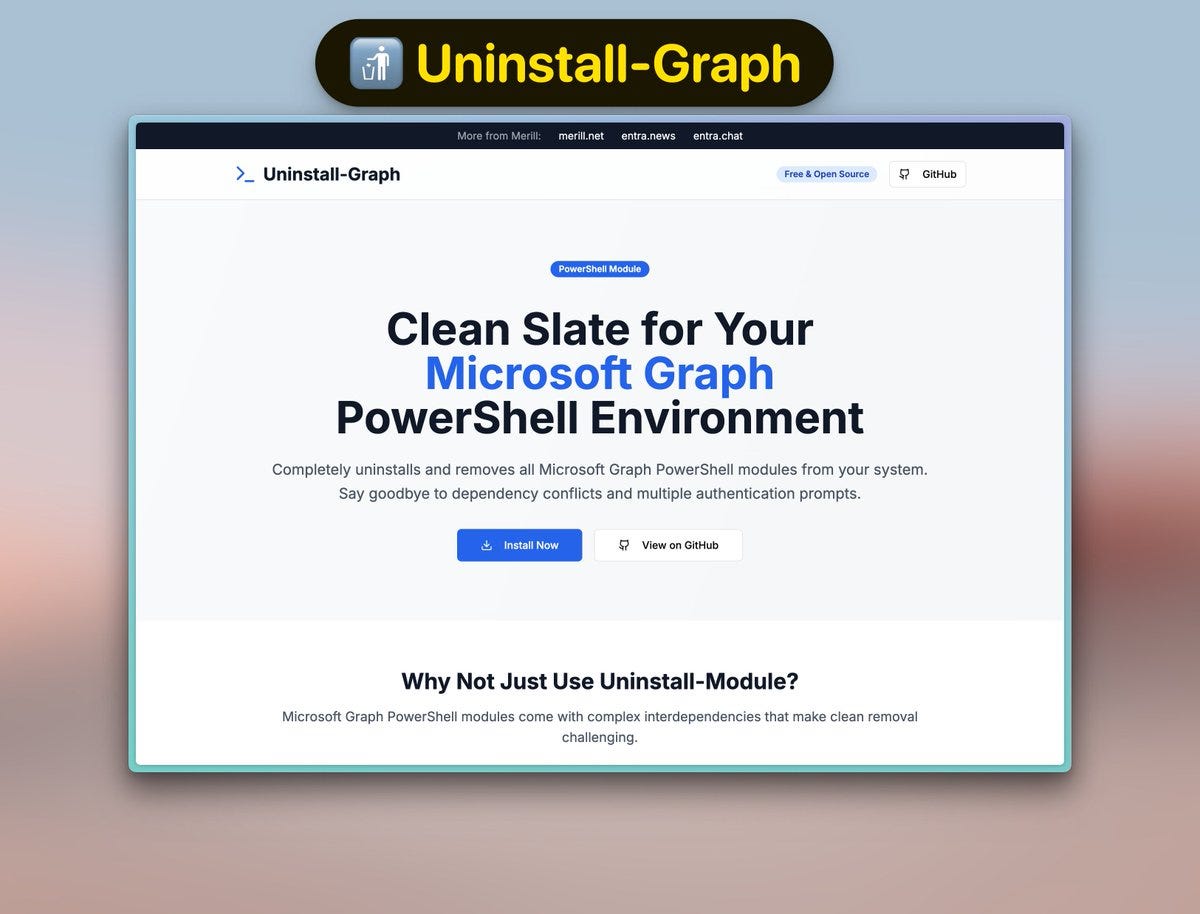
Wow, this module has been a life saver. I've been struggling for days with random commands not working. I tried reading the Docs on Graph SDK PowerShell and the uninstall cmdlets there did not completely remove everything. Thank you. Found the link via Reddit but I was also subscribed to your other bLog.